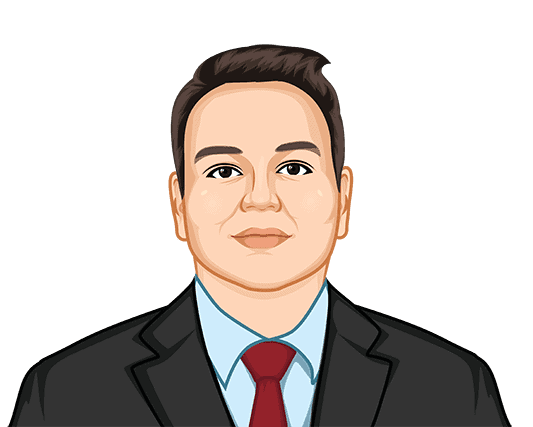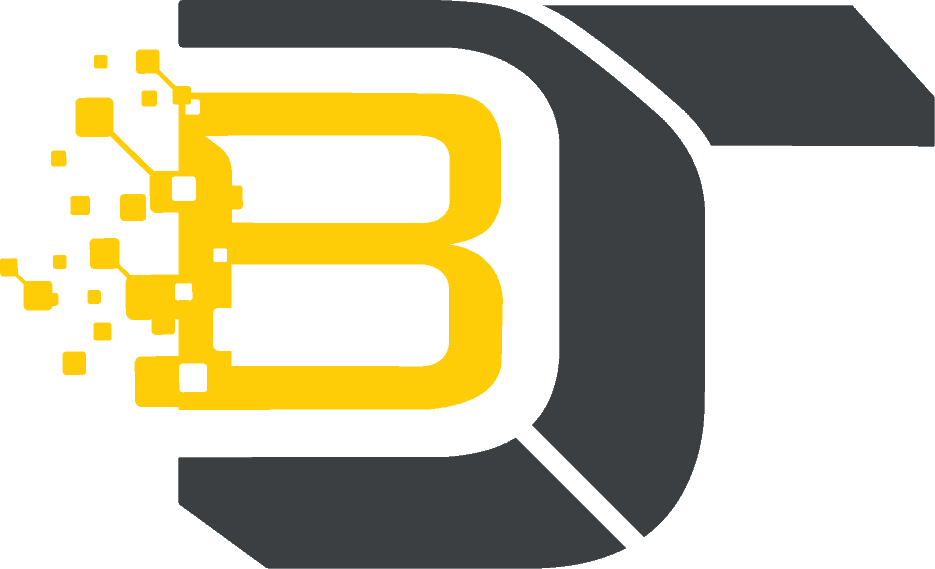How to create a successful WordPress content marketing strategy?
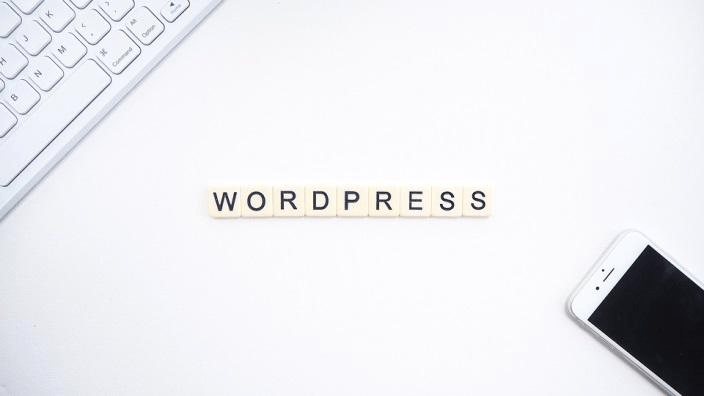
Building a robust, efficient content marketing strategy can be the lifeblood of long-term success. But it is a very broad, often discouraging endeavor, from improving your website to facilitate it to monitoring results. Fortunately, WordPress offers an array of assets that can augment it, solidifying its prominence as the world’s leading CMS. Thus, let us explore how to create a successful WordPress content marketing strategy from the ground up.
Creating a successful WordPress content marketing strategy
Initially, all content marketing strategies require thorough planning and careful execution, be they WordPress-based or otherwise. However, basic steps aside, content marketing strategies will inevitably vary depending on your goals, means, and needs. Thus, while we’ll go through the process, we’ll focus more strongly on creating a successful WordPress content marketing strategy specifically.
Its basic power aside, WordPress boasts tremendous flexibility due to its massive plugin library. Within it are many gems that can augment various aspects of your strategy, so we’ll be delving into notable ones at appropriate steps.
#1 Set your goals and KPIs
First and foremost, a successful content marketing strategy begins with proper planning. To do so, you may begin with two key steps; setting your goals and establishing your Key Performance Indicators (KPIs).
1. Setting S.M.A.R.T. goals
Typical as this timeless suggestion may be, your goals need to be S.M.A.R.T. from the start. This will help ensure more solid, realistic goals, and easier monitoring over time. The acronym stands for the following:
- Define your goals as clearly as possible, using specific desired end results like “5% increased conversion rates”.
- Keep your goals distinctly measurable through tangible KPIs.
- Ensure your goals are achievable within your current framework of operations.
- Keep your goals realistic as regards your market position and resources.
- Set specific deadlines for your goals.
2. Establishing KPIs
All of the above will allow you to have solid KPIs to measure success, as opposed to hunches and feelings. KPIs will vary based on your exact campaign goals, but may include:
- New inbound leads
- Average order value
- Conversion rates
WordPress may not help you just yet, as the planning stage is deeply unique to your business. It will, however, help create a successful WordPress content marketing strategy in all subsequent steps.
#2 Identify your audience and optimal content channels
The next step is identifying your audiences and their channels of choice. Here, such software as Customer Relationship Management (CRM) will help acquire audience insights for you to build audience and buyer personas, and in turn, engage in customer journey mapping. These practices will help you understand who your audiences are, how they make purchase decisions, and how to reach them effectively.
Google Analytics
In this regard, WordPress offers tremendous options as regards Google Analytics (GA) integrations.
You may, of course, integrate GA into WordPress without plugins, if you’re technically inclined. Monster Insights, whose related plugin we’ll discuss below, offers an excellent tutorial on this process. However, plugins are much easier to use and often come with additional functionalities. As such, you may consider such plugins as the following:
- Monster Insights’ Google Analytics Dashboard.One of the most popular plugins of its type, it currently has over 3 million active installations. Basic GA integration aside, it also offers such features as enhanced eCommerce tracking and lead source tracking.
- ExactMetrics’ Google Analytics Dashboard.Another popular GA plugin, this one currently has over 1 million active installations. Its primary function aside, it also offers such features as form conversion tracking and page-level insights.
#3 Decide on content types based on your resources
Having done so, you may then decide on content types you’re able to create. This choice will depend on your ability to produce quality content consistently, and your social media platforms of choice will likely be a factor. In this regard, audience insights and Search Engine Optimization (SEO) insights should also inform your final choice.
SEO
As SEO is an integral part of digital marketing, it cannot be absent from a successful WordPress content marketing strategy. Insights acquired through SEO will accurately inform you on which types of content your audiences value most. Moreover, a healthy SEO foundation will assist you with optimal content distribution, increasing your search engine visibility.
WordPress itself offers notable SEO functionalities, which is a great starting point. Should you be hosting your website on WordPress.com, you will have the Jetpack plugin by default which does so too. However, should these not suffice, you may consider such SEO plugins as the following:
- Yoast SEO.One of the most popular WordPress plugins to date, Yoast SEO has over 5 million active installations. It offers a slew of SEO functionalities, from title and meta description templating to automated XML sitemaps.
- All in One SEO(AIOSEO). Another popular and powerful SEO plugin, AIOSEO has over 2 million active installations and has been endorsed by such marketers as Neil Patel. Basic SEO aside, it offers automatic image SEO, local SEO tools, and a Robots.txt editor.
#4 Create content and distribute it consistently
The next step is, of course, creating your content and distributing it. Here, you may begin creating your content, whether in-house, outsourcing it, or a mix of both. Of course, content creation will depend on your established goals, audiences, and content types within your means. However, a successful WordPress content marketing strategy also hinges on distribution consistency, which is arguably as crucial as content quality.
Maintaining post consistency
Given the sheer power of social media marketing, your content marketing strategy will likely delve into it. Fortunately, many WordPress plugins can facilitate effective social media marketing plans, ensuring consistency. Consider such notable choices as:
- This plugin enables automated social media posting and post scheduling. It is compatible with most large platforms, including Facebook, Twitter, Instagram, Pinterest, LinkedIn, and Google My Business. Finally, it is also WooCommerce-compatible.
- Editorial Calendar.This plugin does not focus on social media directly, but instead offers post-scheduling capabilities. These go beyond WordPress’s inherent capabilities, helping you manage posts from different authors and other editorial tasks. It also offers a nifty draft drawer for more post control.
#5 Monitor your strategy and readjust accordingly
Finally, as with all marketing endeavors, you should constantly monitor your WordPress content marketing strategy. In doing so, you may reveal oversights, inconsistencies, and underperformances, and rectify them early. For this step, you may use such analytics tools as the aforementioned within WordPress itself. Outside of WordPress, you may also use prominent analytics tools like Buzzsumo, SEMrush, and more.
Detecting stolen content
As regards monitoring content, however, you should always strive to detect stolen content. Fortunately, WordPress offers many options to manage content and prevent plagiarism, and for good reason. Not only does content theft allow others to benefit from your labor, but it may also incur penalties to you. Thus, consider such plugins as the following to detect stolen content:
- DMCA Protection Badge.This plugin offers an excellent way to enforce DMCA guidelines on your content by applying badges to pages. The DMCA site’s dashboard then offers an overview of your protected pages, from where you can also issue takedowns.
- Secure Copy Content Protection and Content Locking.This plugin offers the simple, yet effective function of disabling content selection and copy-paste functions on your pages. This includes right-clicks and keyboard shortcuts, as well as disabling inspection elements.
Such plugins aside, you may also use other tools for this purpose. Such tools may include Grammarly and Copyscape, among others.
Conclusion
To summarize, a successful WordPress content marketing strategy hinges on effective planning, thorough research, consistency, and content security. Its basic functionalities aside, WordPress offers a plethora of plugins that can assist you every step of the way. What’s more, many among them synergize perfectly with popular third-party tools, enabling a seamless implementation and a streamlined workflow.